In Sigasi HDT for VHDL, as in any other Eclipse plugin tools, you can easily compare your current file with older versions. There are two methods for doing this: a side-by-side graphical diff, or a quick diff, which is directly available inside your editor.
Quick diff
To the left of your editor view, you can see colored markers on the lines that have been changed since you last saved your file. (if you have line numbers enabled, the line number will be colored). If you hover your mouse over the colored part, you see what that line looks like on the copy on your hard drive.
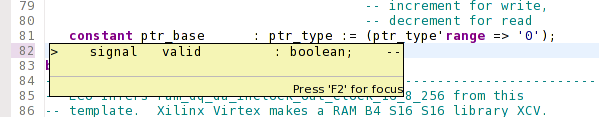
Instead of comparing your VHDL code to the version saved on disk, you can also compare to the your version control system (I like that better). Set the options for quick diff (or turn it off) at: Window > Preferences > General > Editors > Text Editors > Quick Diff
Compare
You can also see a side-by-side diff of your code by right-clicking in the editor and then selecting Compare With. You can compare with
- Local history
- Any revision from your version control system
The local history is especially useful if you have made a lot of edits, but have not committed intermediate version to your version control system.
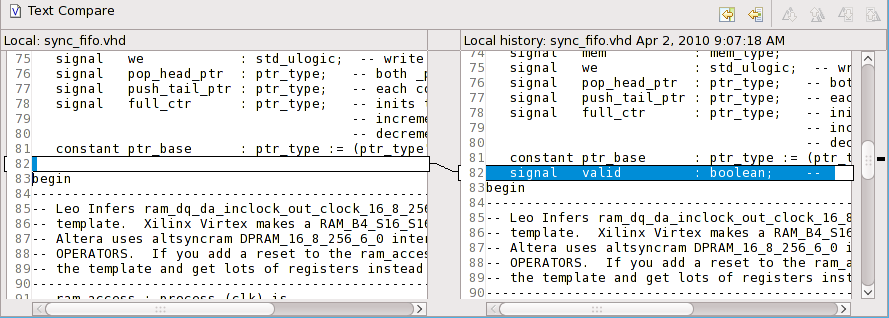
See also
- Headers and templates (blog post)
- Organizing legacy projects (blog post)
- How to get multiple search result tabs? (blog post)
- How to work with Gaisler's Leon3 SPARC processor (blog post)
- The benefits of early detection (screencast)