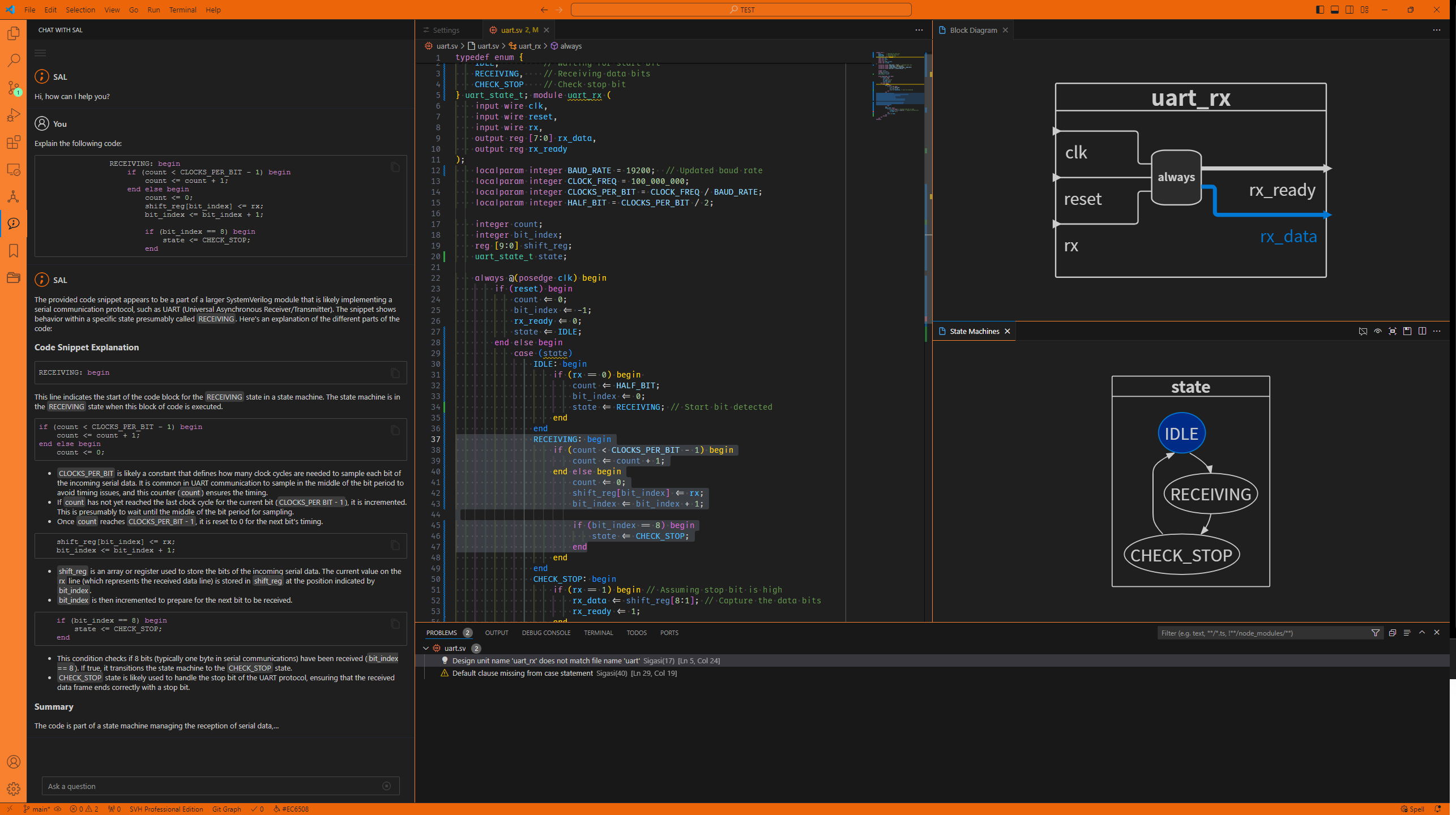Sigasi Visual HDL Focuses on VS Code
In June 2024, Sigasi proudly introduced Sigasi® Visual HDL™ (SVH™), our new portfolio for HDL design! Its re-architected core infrastructure prepares us and you, our users, for fast-paced future advancements.
With the advent of SVH, we’re shifting our focus to VS Code; however, we do not want to leave our Eclipse users hanging, so we have given you SVH in Eclipse.
Sigasi for Eclipse Will Be Deprecated
But nothing lasts forever, and that includes our Eclipse SVH integration. We will be phasing out this solution towards the end of the year and focusing exclusively on VS Code.
While it’s up to you how long you want to wait to transition — your valid license will work automatically in the new product — we recommend doing so sooner rather than later.
Why Switch To VS Code
The last few years, VS Code has consistently topped Stack Overflow’s Developer survey as the preferred IDE across all developers, and there’s plenty of good reasons for this. It frictionlessly incorporates tools like source control management (SCM), central repositories, gremlin tracking, bookmarks, and comment-based TODO lists.
But why should you, our lovely Sigasi user, switch to VS Code?
Aside from the fact that we’re switching our focus, SVH already has some advantages in VS Code over Eclipse. We’ve listed some of the more striking examples below.
Working Remotely over SSH
For one thing, VS Code supports remote development using SSH. That means that you can work from any location on any (virtual) machine and still interact with your files and folders from your main server. In today’s digital nomad world, this can be really advantageous, not to mention convenient. We wrote about how to set this up with Sigasi in this article.
AI Chatbot
The SVH 2024.1 release introduces SAL—the Sigasi AI layer. It’s a handy chatbot right in the VS Code environment that you can run with an OpenAI API or a local model trained on your own data.
SAL can help Sigasi users in different ways:
- “Explain this code” straight from the context menu
- Maintain different conversations and the ability to switch between them, with everything stored in memory
- Generate code using your favorite online LLM model or even a local one
So the question is, what are you waiting for?