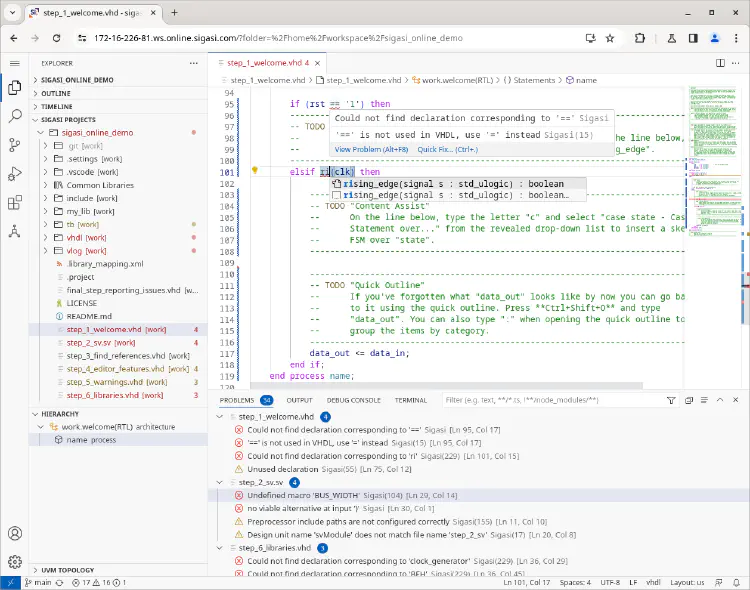By clicking the button below, a new workspace will be started for you. This will take a couple of seconds.
- After opening the workspace, check out the Project View on the left. This view is Sigasi’s command center and acts as a replacement for the VS Code file explorer.
- First-time users should open the step_1_welcome.vhd file and read the TODO statements in the comments. This is a good starting point for becoming familiar with Sigasi’s features.
Keep in mind that the workspace is not persistent and is only active for about 30 minutes. Do not put anything in the workspace you wouldn’t want to lose. We don’t save your workspace and can’t help retrieve any work.
Nevertheless, you can use git to clone your own projects in the workspace and push back your changes within the lifespan of the workspace.